AncientOS V6.2 Steel Official Android 12 For Redmi 7/Y3
AncientOS V6.2 Android 12 Redmi 7/Y3
AncientOS is a very good Custom Rom that has been rolled out for many devices. Within this, all of you get to see many features of gaming, with the help of which you can do gaming inside your device
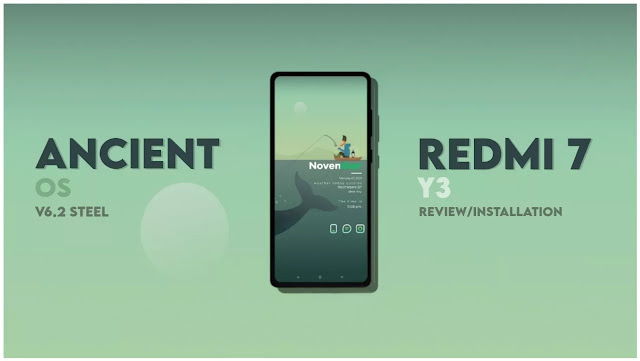 |
| AncientOS V6.2 Steel Official Android 12 For Redmi 7/Y3 |
It has been launched officially in the market, within which you get to see the features of Android 12 because in it you get to see the full support of Google
If you have Redmi 7, then the latest update of AncientOS has come for your device, which I will tell you all about
About This Article
Hello guys, How are u, I am Aniket Sharma who tells you about the new Custom Roms and In this article today, I will tell you about the best custom rom.
I am going to talk about AncientOS in which all of you get to see all the features of gaming, but a new one has come in the market but our device has been included in it, so it is quite a good thing
AncientOS V6.2 Update
AncientOS is a very good custom rom that has been launched for a lot of devices, however, our device name also comes in it is Redmi 7 and has got official updates for our device.
You get to see the latest updates of AncientOS as it is official in that you get regular updates.
There is a question in the minds of many people whether Ancient Custom Rom is the best for our device or not.
And every time I tell you that I am not in control of it, I can not tell you which custom rom is best for you because I do not know what your custom rom is like right now. Maybe I hope you understand what I want to tell you
Android 12 - 6.2 Steel - Changelogs
- Disable TTS force stop warning
- Disable slow blur effect to avoid sluggish blur effect
- Update build fingerprint/desc from raven [FEB]
- Set Google autofill service as default
- Target supports face unlock
- Don't use all-caps text for buttons
- Hotseat search bar in launcher fir pixel type finish in vanilla build
- Better Themed Icons in Vanilla build
- Add kill action to app shortcuts popup in launcher3 recent
- Double-tap on the home screen to turn off the screen in launcher3
- Custom seek bar for icon sizes in launcher3
Source Changelogs:-
- Import of Face Unlock for S
- Support Per-App volume
- Introduce app lock
- Add charging vibration settings
- Move Extra Dim feature to Display
- Toggle for Unlimited google photos storage
- Fix deadlock issue.
- Move ambient stuff to a vendor
- Android 13 inspired Media Output Picker
- Overlay backgrounds for SystemUI QS Dialogs
- Android 12L style Internet and Screenrecord dialogs
- Add more icon shape overlays
- Fix for google backup and restore
- Applock: disable for work profile apps
- Tell user when face unlock detection is running
- Allow our face unlock to be used on third-party apps
- Allow using vibration without sounds
- Added back OTA support
- Fix Extreme Battery saver crash
- Implement background process killer
- Implement GMS killer
- fixup! Allow user to disable night light on FOD
- Allow toggling screen off fod
- User toggle for StreamProp
- AncientSettings: User toggle for GamesProp
- Add VoLTE icon from Motorola
- Update SwitchPreference for CPU overlay toggle
- Many more misc improvements & fixes.
AncientOS Installation
Installing this custom rom is very easy if you do it with my given method
Note: If you are doing this process for the first time, then you can miss this article that if something happens to your Device, I will not take responsibility for its responsibility
- So now let me tell you all how you can install it inside your phone
- First of all, I have provided you the file, put it inside the OTG or SD card
- Get your device booted in the Recovery Mode
- Wipe your device now ( Dalvik, Cache, System, Vendor )
- Just go and install the file which I have provided to you in a simple way
- After all the work is complete, restart your device
- Done
- Watch Review Video Of AncientOS - Click Here
AncientOS Android 12 for Redmi 7/Y3
AncientOS Android 12 GApps Build Download


