KomodoOS V4.0 Alpha Android 12 Download For Redmi 7/Y3
Komodo OS V4.0 Redmi 7/Y3 Android 12
The Komodo OS is a custom rom that has been launched for many devices. And the biggest thing here is that it has got an official update for our Redmi 7
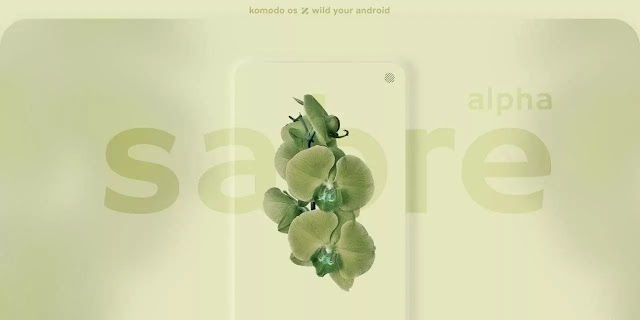 |
| KomodoOS V4.0 Alpha Android 12 Download For Redmi 7/Y3 |
Now if you are thinking of using this Custom Rom inside your device, then I would tell you something about it.
The developers of this custom rom tell that any update you will get from it will be absolutely official, you will not see any unofficial update.
This is very happy for those people who want to keep their device very secure and also want to install a custom rom inside their device, then all this work ends here and you will find a new and here official custom rom gets to see.
I have a lot to tell about it, so let's know inside it what features will be provided inside our device and how stable it will be inside our device
About This Article
Hello guys, how are you all I am Aniket Sharma and in today's post, I will tell you all about the new stable custom rom
Now I tell you the facts of this if you have used Komodo OS inside your device, then you get very good stability inside it and also work very well under low ram devices.
The new version of Komodo OS has been launched for Redmi 7, let me tell you at present, the old version of this which came for Redmi 7 was also official if you want to use the old version of your device. You can also install it inside
Guys tell you all that Redmi 7 and Redmi Y3 are the same devices, so if a custom rom is released for the Redmi 7, then it will also run inside your Redmi Y3, so don't be confused about it.
Komodo OS V4.0 Unofficial
Like I told you, many versions of Komodo OS will be found on Google but let me tell you, a new version of komodo os has been released which is V4.0. Which is currently placed inside the beta stage.
Inside it, you all get to see the latest version of Android 12, inside which you get a lot of Google features available that you need.
Right now I am going to tell you about this, a new version has come, for Komodo OS our device, if we get to see the features inside it, then let us know about it first.
Source Changelog -
- Komodo OS Android 12 - Sabre
- Merged December 2021 Security Patch
- Swipe to screenshot
- Add Monet
- Add Network Traffic
- Add Double tap to sleep on statusbar and lockscreen
- Add volume key music control
- Add Sync QS tile
- Add USB Tether QS tile
- Add AmbientDisplay QS tile
- Add Caffeine QS tile
- Add FPS info tile
- Add CPU Info tile
- Add Screenshot tile
- Add Sound tile
- Add global action with an advanced reboot
- Allow disable of screenshot shutter sound
- Add refresh rate settings
- Add switch for linked ring and media notification volumes
- Add Navigation bar settings
- Add Pill length for Gesture settings
- Amount of screen height used as touchable region for back gesture
- Allow user to add/remove QS with one click
Device Changelogs -
- Initial Android 12 Release
- Shipped with JFLA-Karamel Kernel
- Added GcamGo as default
Komodo OS V4.0 Android 12
Now, from the point of view of the market, let me tell you, here Android 12 is quite famous. Because you only get to see the updates of Android 12 yet
At the moment if you people have used Android 11, then let me tell you, Just Update Your Rom, you get very good security and its performance is very good from the rest.
But still, a lot of people have the problem that how much Android 12 is stable for us, or not so much, let me tell you, at the moment the latest Android 12 can be very stable.
Komodo OS V4.2 Installation
As far as my experience is, the method of installing a custom rom remains the same as it was in the beginning.
But installing komodo os is not easy because many of its methods were changed and there was a lot of problem inside it, but I think now there will be no problem.
Note: If you are installing the custom rom seeing this process, then it will be your full responsibility if anything happens to your device
Follow my given steps and install a new custom rom inside your device
- First of all, I have provided you the file of Komodo OS, save it inside your OTG or Sd Card
- Power off your device now and take your device into recovery mode
- First of all, just wipe your device (Dalvik, Cache, System, Vendor)
- After being successful, you simply come back
- Now click on the install option and install the file which I have provided to you
- After being successful, just restart your device as well
- Done
Komodo OS V4.0 For Redmi 7/Y3 Onclite Download
Komodo OS V4.0 / Stable / Android 12


