Bliss Rom 14.6.9 ( Official ) For Redmi 7/Y3 Onclite
Bliss Rom 14.6.9 Redmi 7-Y3 Android 11
Bliss Rom is a very cool custom rom which has been officially released for Redmi 7
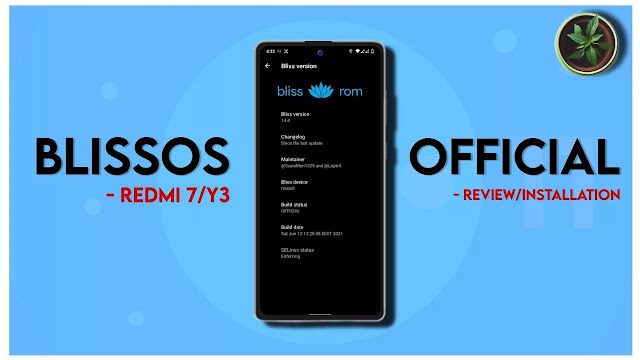 |
| Bliss Rom 14.6.9 ( Official ) For Redmi 7/Y3 Onclite |
It is very good for Redmi 7 and provides very good performance and you can also do gaming in it.
Although many custom roms for Redmi 7 are available in the market, all custom roms are not official, so this is where the biggest problem comes
But according to experts, official and unofficial is just a name, don't take it seriously, if the rom is stable then it doesn't matter, it is official or unofficial
About This Article
Hello guys, how are you so I am Aniket Sharma and in today’s article, I will tell you all about a new good gaming rom
Within this market, it is also known by the name of Bliss Rom, which is quite stable and here you are provided with many new features
If I can explain to all of you in easy language, then according to me, this custom rom is the best because I used it inside my device and I became a fan because I got to see a lot of animation and even today I can see its animation I highly appreciate you and not seeing any custom rom inside
So, in this article of today, we will know about this custom properly and will be able to tell you well with complete information.
Bliss Rom Android 11 Update
If you guys use Redmi 7 then rom is absolutely official for you, you can simply install it inside your device
Although many of its updated versions have come for our device, it is not yet popular enough that everyone can know about it
But still, let me tell you here that you get to see the official update of Android 11
Here you also get to see the support of OTA updates, you do not need to update your device by downloading it from Google from anywhere, now you can update the phone only by going to your phone's settings.
Changelogs:-
BlissRoms
This week, we’re releasing BlissRoms v14.6.9. Here’s the full changelog:
- Add Gaming Mode
- Introduce a variety of Brightness Slider Styles
- Add 3 mode display cutout handler
- Add Custom Rounded Corner preference
- Add an option to record for longer in screen recording
- Introduce automated Sleep Mode
- Make popup menus more rounded
- Build LiveWallpaper
- Implement HideAppFromRecents (HAFR) Settings
- Add ability to only show Launcher Apps
- Add RGB accent presets 3.0
- Fix scrolling bug when opening settings
- Add Hotspot client manager
- Misc under-the-hood bug fixes and stability improvements
Bliss Rom installation Redmi 7
Bliss Rom has been made very well for our device and there will be no problem in installing it within our Devices, according to the developers.
But still, each one has a different method to install a custom rom and our method is quite tricolor.
Note: If anything happens to your device during this process, then it will be your sole responsibility, then you have to do whatever work you can to make sure that nothing happens to your device
Follow my given steps and install a new custom rom inside your device
- Save the file of Bliss Rom that I have provided to you inside your device
- You can also place it inside a USB and SD CARD if you want.
- Switch your device off now.
- Now open your device in recovery mode
- Wipe your device now ( Dalvik, Cache, System, Vendor )
- Just click on the installed option and install the file I provided to you
- Restart your device after it completes
- Done
Bliss Rom For Redmi 7/Y3 Download Link
Bliss Rom | official | Android 11 - Download Here


